| Foe Clan Structure | Final Ownage Elite Presents | Foe Quick Links | |
|---|---|---|---|
|
[ Founder ]
Bonesaw Pk, Ilx Ace Ilx
[ Leader ]
Funky
Parviz [ High Council ] Colin don Kruck Polar TBR Teleporting [ Council ] Lay Rob |
|
[] Teamspeak
[] Discord
[] Public Clan Chat
Foe Public
[] Homeworld
World 333
|
FOE Website
-
Recently Browsing 0 members, 0 Anonymous, 0 Guests
No registered users viewing this page.
![[ FOE ] Final Ownage Elite - #1 OSRS Legacy Pure Clan & Community](https://www.foe-rs.com/forums/uploads/monthly_2022_10/foe_site_logo.png.8ce1cbcdad473d2374bd4ddb4ec47596.png)
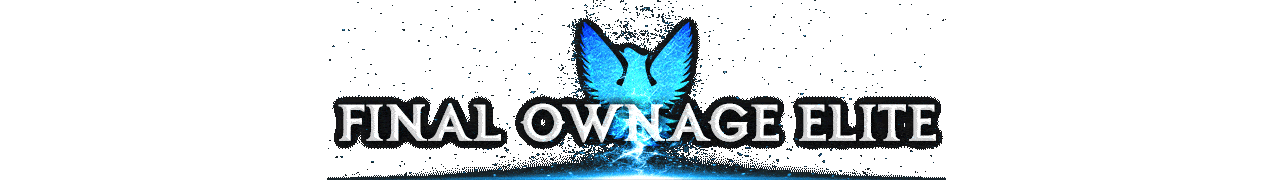

Recommended Posts
Create an account or sign in to comment
You need to be a member in order to leave a comment
Create an account
Sign up for a new account in our community. It's easy!
Register a new accountSign in
Already have an account? Sign in here.
Sign In Now